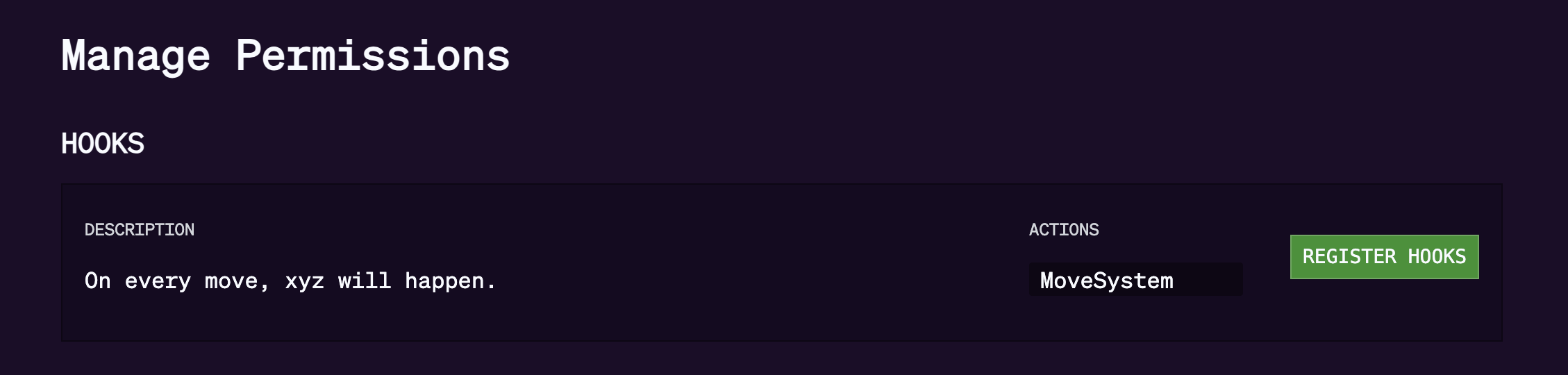Hooks
By inherting the hooks standard, your smart contract will be able to execute custom logic before and/or after specific player actions using onBeforeCallSystem and onAfterCallSystem.
Players will need to give permission for your smart contract to hook on to their actions. You can define the logic which executes when permission is given or revoked using onRegisterHook and onUnregisterHook.
Your client's Register Hooks button will need to specify the player actions that your smart contract will hook on to.
Smart Contract
1. Inherit Hooks
Inherit the IOptionalSystemHook interface in your smart contract.
contract YourContract is IOptionalSystemHook {
function supportsInterface(bytes4 interfaceId) external view override returns (bool) {
return interfaceId == type(IOptionalSystemHook).interfaceId || interfaceId == type(IERC165).interfaceId;
}
}2. Define Player Register & Unregister Conditions
Players give permission for your smart contract to hook on to their actions by calling onRegisterHook. Players can also revoke this permission by calling onUnregisterHook. Define any logic that should be executed during both cases.
You can leave the functions empty if you don't need to execute any logic.
In many experiences, you may want to punish a player for opting out before intended. In these cases, you can require a player to submit a stake or a join fee which gets slashed if they prematurely call onUnregisterHook.
/**
* @notice Executes when a system hook is registered by the user.
* @dev Provides the ability to add custom logic or checks when a system hook is registered.
* @param msgSender The original sender of the system call.
* @param systemId The ID of the system
* @param enabledHooksBitmap Bitmap indicating which hooks are enabled
* @param callDataHash The hash of the call data for the system hook
*/
function onRegisterHook(
address msgSender,
ResourceId systemId,
uint8 enabledHooksBitmap,
bytes32 callDataHash
) external override onlyBiomeWorld {}
/**
* @notice Executes when a system hook is unregistered by the user.
* @dev Provides the ability to add custom logic or checks when a system hook is unregistered.
* @param msgSender The original sender of the system call.
* @param systemId The ID of the system
* @param enabledHooksBitmap Bitmap indicating which hooks are enabled
* @param callDataHash The hash of the call data for the system hook
*/
function onUnregisterHook(
address msgSender,
ResourceId systemId,
uint8 enabledHooksBitmap,
bytes32 callDataHash
) external override onlyBiomeWorld {}3. Define Custom Logic
Define the custom logic you want to execute before a player action using onBeforeCallSystem and after a player action using onAfterCallSystem.
/**
* @notice Executes before the systemID.
* @param msgSender The original sender of the system call.
* @dev Provides the ability to add custom logic or checks before the systemID executes.
* @param systemId The ID of the system
* @param callData The hash of the call data for the system hook
*/
function onBeforeCallSystem(
address msgSender,
ResourceId systemId,
bytes memory callData
) external override onlyBiomeWorld {}
/**
* @notice Executes after the systemID.
* @param msgSender The original sender of the system call.
* @dev Provides the ability to add custom logic or checks after the systemID executes.
* @param systemId The ID of the system
* @param callData The hash of the call data for the system hook
*/
function onAfterCallSystem(
address msgSender,
ResourceId systemId,
bytes memory callData
) external override onlyBiomeWorld {}
}Client Setup
In /packages/nextjs/components/RegisterBiomes.tsx, define the player actions that your smart contract should hook on to in the GameRequiredHooks array.
The player actions you can hook on to are: "SpawnSystem", "BuildSystem", "MineSystem", "TeleportSystem", "CraftSystem", "DropSystem", "EquipSystem", "UnequipSystem", "HitSystem", "LoginSystem", "LogoffSystem", "MoveSystem", "TransferSystem".
//Example: Your smart contract hooks on to the MoveSystem.
const GameRequiredHooks: string[] = ["MoveSystem"];This will render as a Registeration Button in the client's UI: